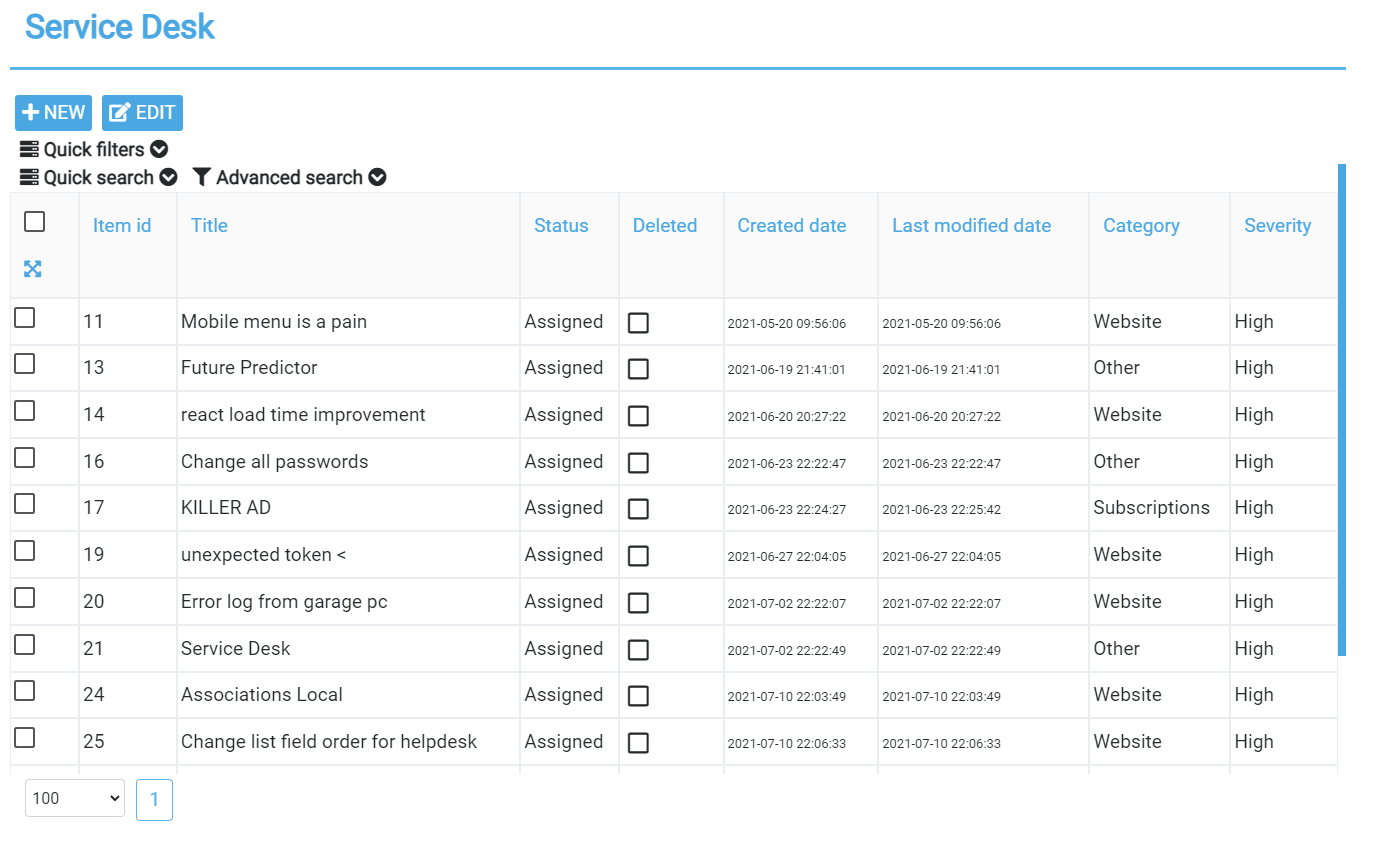Members Service Desk
Documentation | Service Desk | Initial Screen
In Mition, there's a built-in Help Desk that you can use to track different tickets or to perform general tasks. You can use it for your own members or staff as well.
When you click on the service desk link in the system, you might see an empty list or you could see a list of existing tickets that people in your organisation have created.
When you open an existing ticket, you'll find information about a user member's concern regarding a topic. As a Help Desk administrator, you have full control over every ticket there is. You can actually edit it like change the assigned person for it, add multiple people within the organisation, and act on it by resolving the problem. Some information regarding this is discussed when you go to the Service Desk Admin Settings.