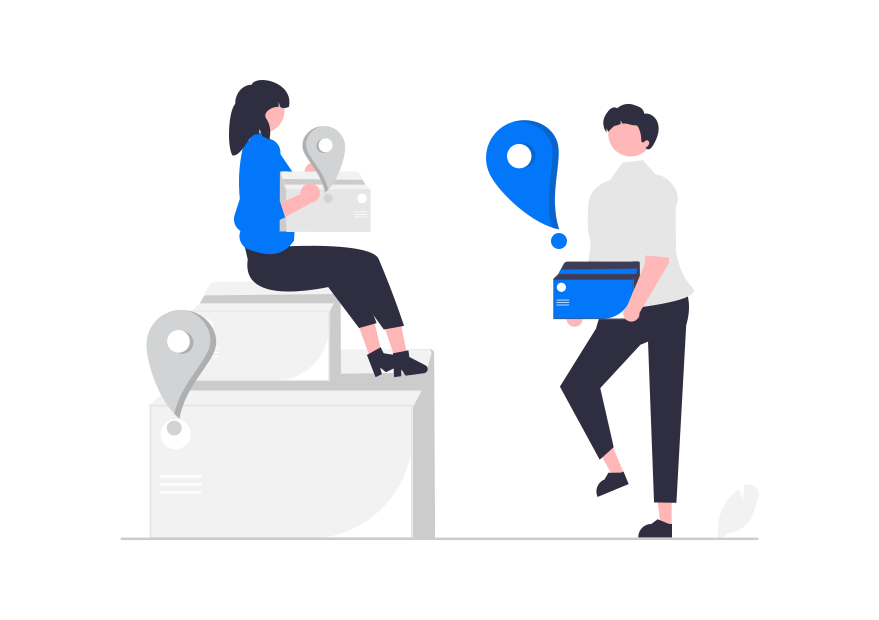Webpages are a great way to provide information to your members, staff and anyone else.
With the ability to quickly create a webpage, add some text to it and save it so everyone can see it, it is the fastest way to keep everyone informed.
The website editor in mition is really easy to use.
Creating webpages
To create a new page on your website:
- go to Webpages (you can find the link to webpages on the dashboard)
- Click on the [ + ] button under neath the list of pages
- Add a name and a URL and press save.
You can customise more things under "Advanced Settings", like who has access and whether this page should be included in the menu or page searches, dashboard and main menu.
Now click on the webpage it created and go and add a component. A component is added by clicking the larger [+] link on the right hand side.