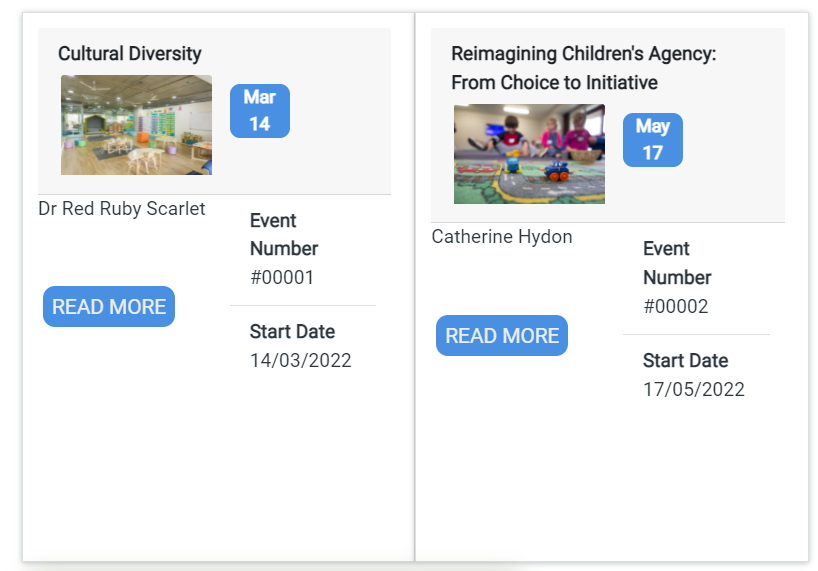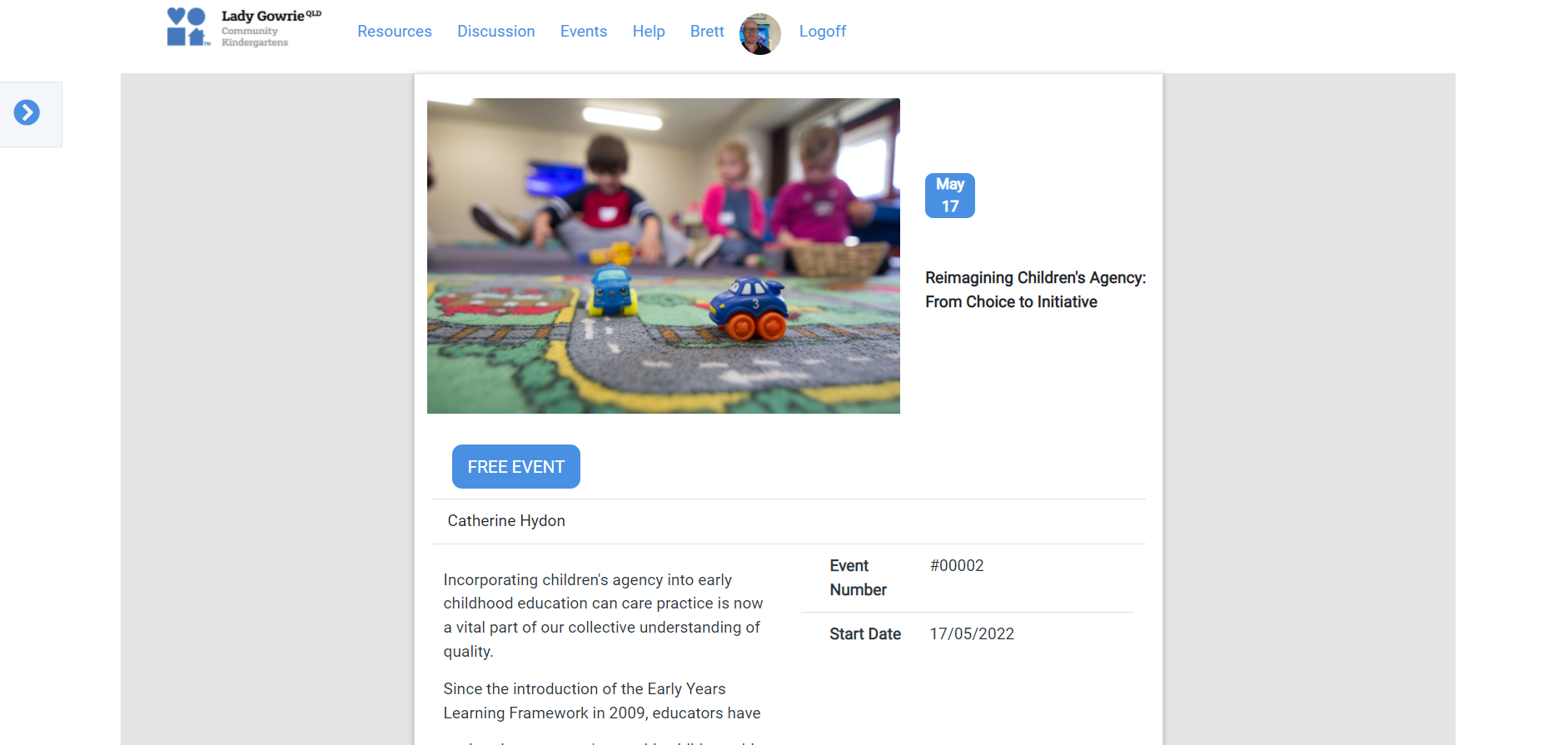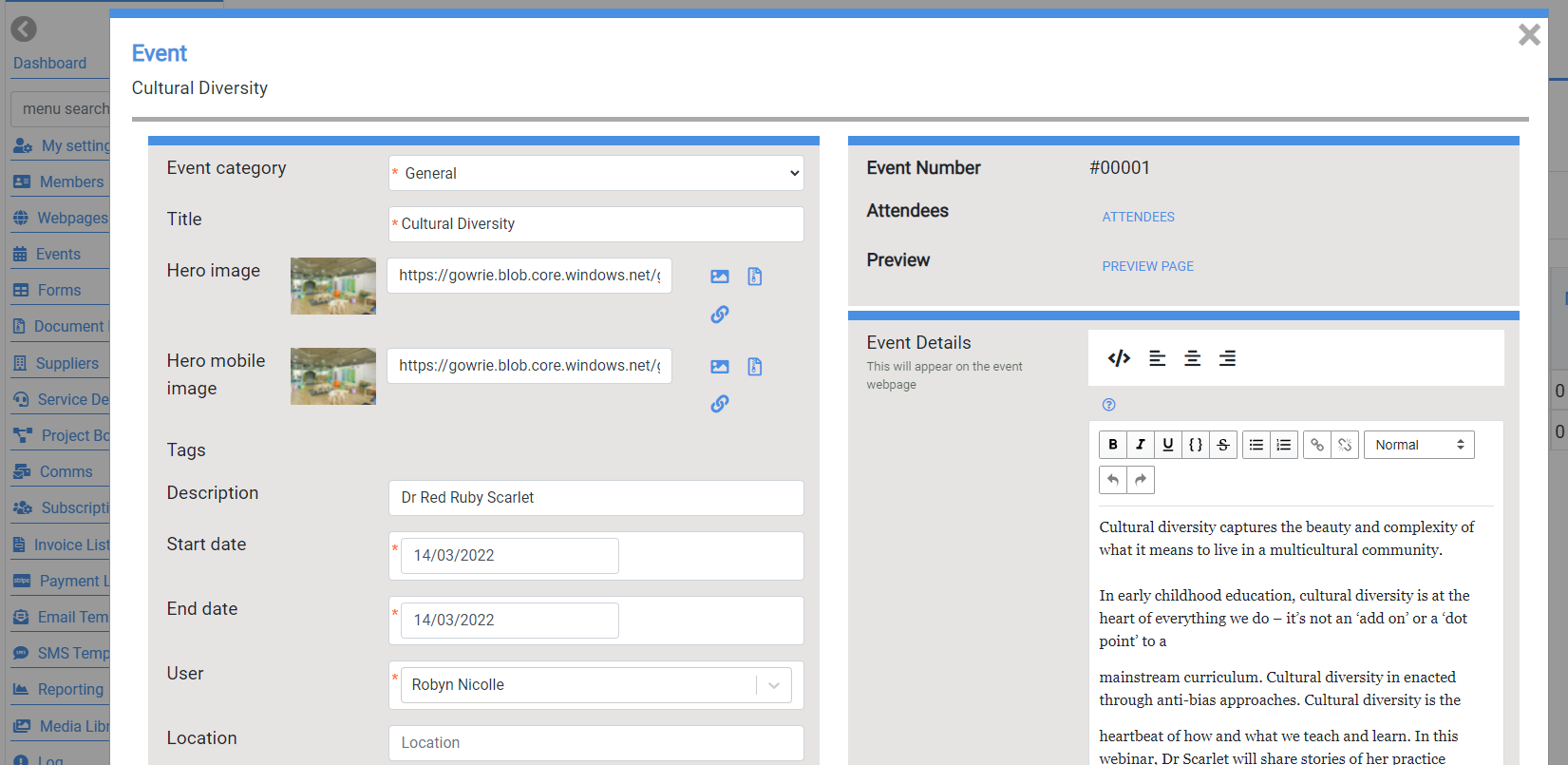Your Mition site comes with a webpage builder, where you can select from a list of customisable components to display your events.
The Event List is a web component that can be put on a webpage, tags may be used to match events (intersection), events can be filtered on type, and can be displayed in a pre-selected order.
For example, if the event has tags Social, Webinar and the Event List component has Webinar, eLearning then the event would display as they intersect at Webinar.
Past events will automatically archive themselves from your website.
The component size is recommended to be 12, it will automatically adjust the size for mobile.
Optionally select a specific event category to display, when displaying events on a webpage, you can create dedicated pages around the event and then list the related events on the same page.
See our documentation for the event list web component here